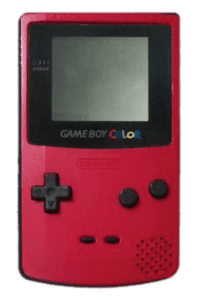Battery and Charging Port
Not charging, no display from dock? Your charging port may be damaged, battery bad, or you may have an internal short that needs taken care of. 1
Game Slot and SD Card Slot
Game or SD card slot not reading cards or have physical damage? Time to get it replaced and get back in the game. 3
Dock Repair
Damaged HDMI, USB-C or USB ports can damage fairly easy. We can replace those and save you the cost of purchasing a new dock. 5

Touch and Display
Cracks, scratch and no display, it may be time to replace it. 2
Joy-Con
Inserting your Joy-Con into the rail and your switch didn't respond? Can't play a game using the Joy-Con for very long without it dying? Stick drifting? 4
Game and System Lag
System and game lag can be such a drag. Did you know it is most likely due to overheating? The switch comes with an internal fan for cooling, which means it is sucking in a lot of dust over time. 6
Schedule an Appointment Now
Find Out Your Brand and Model
We need to know your exact model so we can give you a correct quote, and know the parts needed for repair.
Book or Walk-in
We offer appointments and walk-ins for your convenience
Get Your Device Repaired
Bring your device to us or mail it in, and we will begin your repair immediately if an appointment or asap if a walk-in.

In the middle of the match and you get a low battery warning, but wait you just charged it an hour ago?
Games are very demanding on hardware, and as mechanics improve in game, demand on hardware increases. This means your battery is working much harder to power your switch, and if you have never replaced that battery, it’s health is very low.
A new battery can improve:
- Amount of time before next charge
- Game performance
- System Lag
A new charging port can fix
- Damaged Port
- Not Charging
- Unable to Fast Charge

Although Nintendo did an amazing job on the strength of the switch’s display, it is still possible to do some damage.
We often see the display break, and not the touch panel, this is because the touch panel is made of plastic.
What you will see with the touch panel is some noticeable scratching, and that can be swapped out as well.

If it feels like it won’t go in, don’t force it.
Game slots and SD cards can become damaged from wrong insertion and drops. If your card feels like something is stopping it from going in, stop. It is likely your slot has been damaged.
We can get this repair done same day, and have you back to gaming again.

Nothing worse than a joy-con that won’t stay charge or just won’t connect, or maybe your switch isn’t picking up the joy-con being inserted into the rail.
It is all so frustrating, but we can take of all these issues for you in house.
- Joy-Con not detected on rail
- Joy-con not detected by Switch
- Battery
- Buttons

If it feels like it won’t go in, don’t force it.
Game slots and SD cards can become damaged from wrong insertion and drops. If your card feels like something is stopping it from going in, stop. It is likely your slot has been damaged.
We can get this repair done same day, and have you back to gaming again.

System and game lag can be such a drag. Did you know it is most likely due to overheating? The switch comes with an internal fan for cooling, which means it is sucking in a lot of dust over time.
The restriction of airflow in turn will cause temperatures to rise above normal operating temperatures and over time dry up the thermal past between the APU and heatsink.
We clean every inch inside and out to remove and restriction, and we replace your compound with high grade compound to get your temperatures back to normal or below.
A Cleaning can fix
- System Lag
- Game Lag
- Overheating
- Slow load times